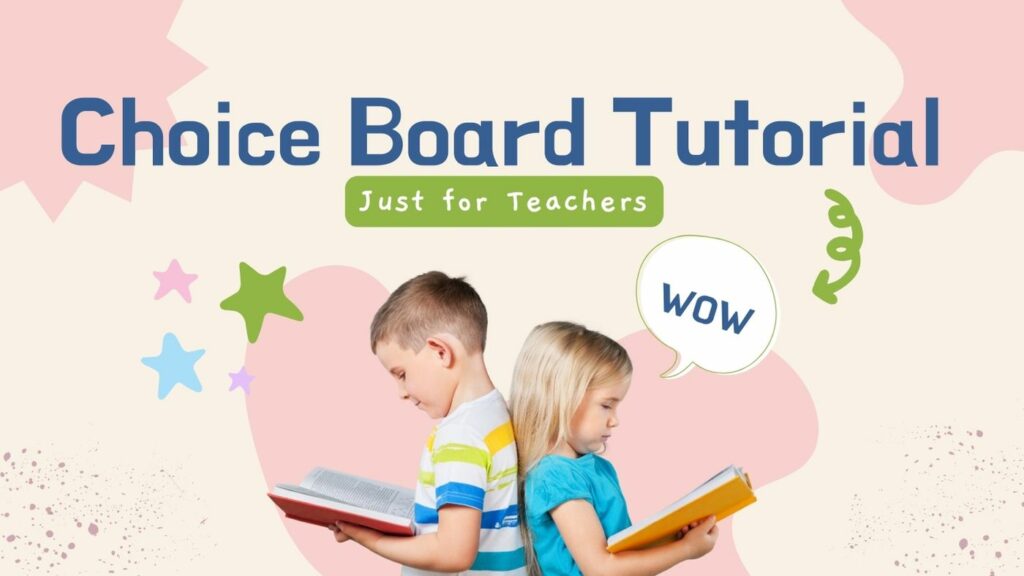

I am a teacher & designer. Connecting with students & seeing them enjoy learning is my favorite feeling on earth! I hope you enjoy this article!
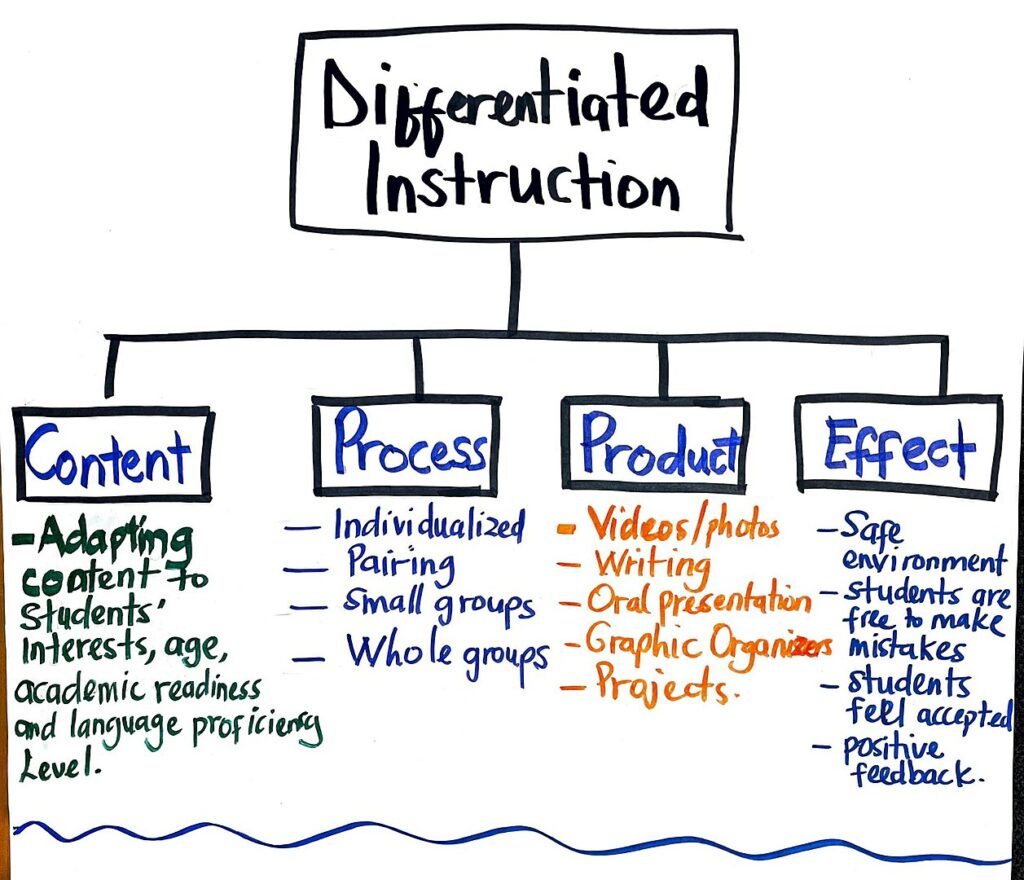
Everyone “teacher & student” should know exactly what they are doing. If you don’t make it even easier!
There is nothing more irritating than “Saving Time” with a Choice Board & ending up with “More work!”. Are you using this to hit standards or save time or both?
If you giving out work, should they do it on their own or are these more instructions for each choice?
General rule, if the grade is > 3 there is more work per choice.
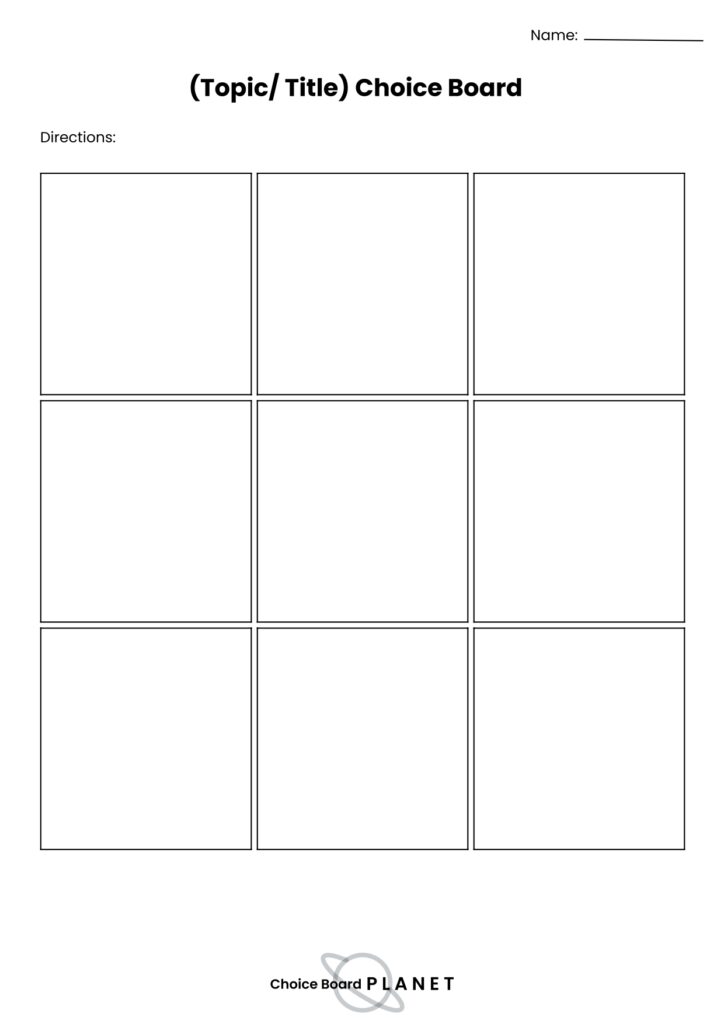
All ages, all grades where you need 9 grid choice board. Start loving learning again!
I find its easiest to use a big board at the front of the classroom where all students can see the choices then decide what they want to do.
This often will be coming in from a break or transition between subjects.
If you can get all students to know whats expected during a choice activity it becomes one-hundred times easier to manage the class & have everyone know what choices they have!
There are three core steps you have to hit when using a Choice Board;
1) The Set Up
2) The Instruction
3) The Q+A
Select your choices, decide on how you are going to use this time in your classroom. Build the choice board
Tell the students what they are going to be doing (this becomes easier over time) Simply start with 3 options & move from there.
Does anyone have questions? This will help you or the next time. Remember the goal is to make this easier each time!
So, let’s chat about choiceboards and why they’re like the coolest thing ever in your classroom.
Picture this: kiddos bouncing into the room, eyes lighting up because they get to pick their own adventure in learning new words.
It’s like a mini vocab party, and everyone’s invited!
We all have our own jam, right? Some of us are little artists, others are born performers, and some love to get lost in stories. Choice boards are like a buffet of fun learning snacks, so every munchkin finds something tasty that helps the vocab stick!
And here’s the kicker – when the little ones get to steer the ship, they turn into these mini captains of learning. They’re making the calls, and with every choice, they puff up a bit more with confidence. It’s a win-win – they’re learning and feeling like the boss at the same time.
Plus, for us teachers, it’s like having a secret helper in the room. We get to sprinkle in all sorts of activities that match our students’ levels and what makes their hearts tick. It’s like custom-making a learning playlist that gets every kid grooving to the vocab beat. How cool is that?